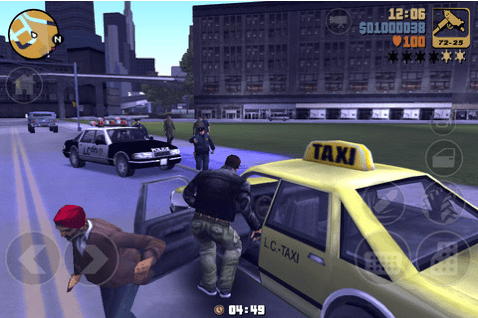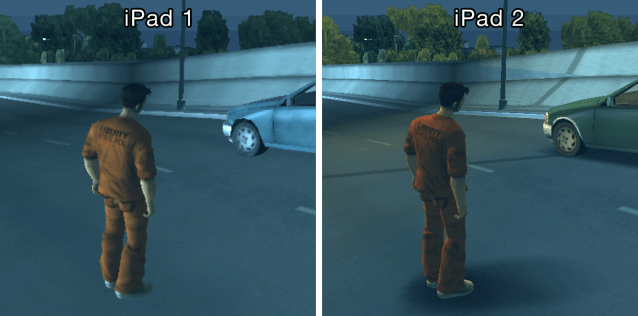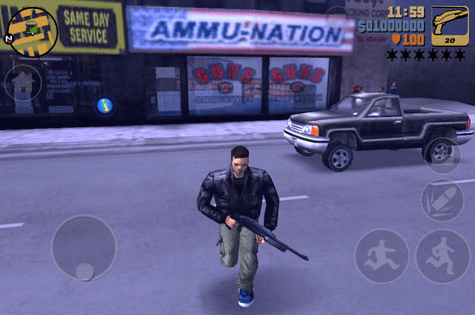In October of 2001, Rockstar Games dropped a bomb on the gaming
world. That bomb was called Grand Theft Auto III. In just one release,
Rockstar shifted their flagship 2D series into a 3D world, introduced an
enormous chunk of the population to the concept of massive sandbox
games, and stirred up the first of many controversies that the company
has since become known for.
Just over 10 years later, GTA3 is back — but now it’s
mobile. As of yesterday, it’s available for iOS and Android. Same game, same grit, same campy over-the-top action… but in your pocket.
So, how has the game held up? How well did it make the jump from controller to touchscreen? Is it worth your $5?
Lets go ahead and answer those immediately: Surprisingly well, moderately okay, and probably.
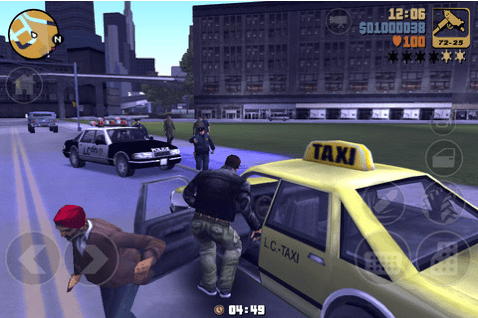
For a game that’s probably older than the TV sitting in your living
room, Grand Theft Auto 3 is still remarkably entertaining. I won’t wax
on too much about the gameplay itself; many hundreds of reviews did that
a decade ago, and it’s still the same game (save for a few little perks
ported in from modern GTA games, like instant retries on failed
missions) it was then. What worked well then still works well today: you
run around, explore, go on a few hundred missions, then blow up
everything in sight whenever all that gets boring.
It’s not what most would call “gorgeous” by today’s gaming standards
(read: it’s no Infinity Blade II), but it really does still look
good.
The audio is also wonderful, with an absurd amount of dialog, sound,
radio chatter, and music crammed into the 500 MB package. At the very
least, it’s a wonderful testament of how far technology has come; what
required a big ol’ dedicated gaming console just a decade ago now runs
effortlessly on an itty-bitty battery-powered slab of glass.
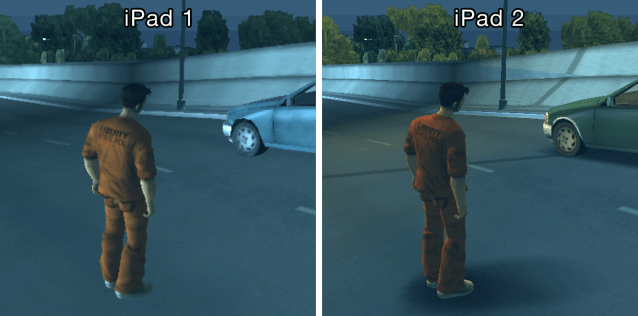
To say it “runs effortlessly” requires a bit of a caveat, though.
Rockstar claims support for all of the more recent iOS devices,
including the iPhone 4, iPad 1, iPhone 4S, and iPad 2. On the latter
two, it’s butter. On the iPad 1, graphic quality takes a massive hit
(see the comparison shot above) — and still, framerate issues tend to
rear their head. (Alas, I don’t have an iPhone 4 handy to test it on, so
I can’t comment on the compatibility there.)
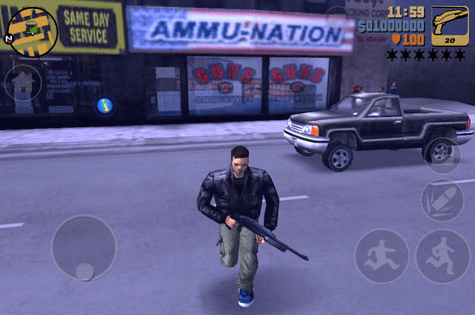
Look up at the screen shot above. The buttons! They’re everywhere! You can feel your hands cramping already.
It’s actually quite playable — in most cases, at least. The D-pad
drops wherever you put your thumb when you’re hoofin’ it, and the other
buttons are big enough that they’re not too much trouble to find (Oh:
and if you think you could layout a better control scheme, you can
re-arrange/re-size them in the settings screen.) Driving isn’t too bad
either (though,
man is it easy to flip your car now. I don’t
know if they tweaked the physics engine or something, but it’s far
easier to find yourself upside down and covered in flames than I
remember.)
Shooting, however, is a rather terrible experience… which is
unfortunate, considering how crucial it is to the game as a whole. The
game has an autolock system which, even after fair amount of playtime,
never seems to work the way I expect. It’s not so bad as to make the
game impossible (just quite frustrating at times) but is detrimental
enough that it influences my recommendation.
As for said recommendation: if you’ve never played through GTA3, I
wouldn’t suggest having the mobile experience be your first. The
controls, while acceptable, just take away too much of the magic. GTA3
is a great game and was far ahead of its time; if it’s going to be
played by a newcomer, it deserves to be played as originally intended.
If you played through the original (or started it, and never got a
chance to finish before Mom slung the PS2 at a garage sale) and are just
looking to swim in nostalgia, however, it’s easily worth the 5 bucks.
You can find GTA3: 10th Anniversary
in the App Store here
















 The
social enterprise has been growing as more and more companies look to
incorporate Facebook-like communications among workers. Jive (which just
debuted on the Nasdaq), Yammer, and Salesforce are all betting on the
social as an integral part of productivity and business processes in the
future. And it looks like Google will be entering the space soon.
Google’s Vice President of Enterprise Amit Singh tells us that Google
will soon bring a more in-depth Google+ social experience to businesses
and institutions using Google Apps.
The
social enterprise has been growing as more and more companies look to
incorporate Facebook-like communications among workers. Jive (which just
debuted on the Nasdaq), Yammer, and Salesforce are all betting on the
social as an integral part of productivity and business processes in the
future. And it looks like Google will be entering the space soon.
Google’s Vice President of Enterprise Amit Singh tells us that Google
will soon bring a more in-depth Google+ social experience to businesses
and institutions using Google Apps.